In this article, we explore what an ISBN barcode is and its components. We also share its two types and our 9-step process for creating an ISBN barcode. Read on to learn more.
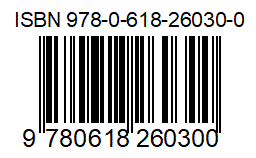
An ISBN (International Standard Book Number) Barcode is a unique identifier for books, essential for their management, distribution, and sale. It allows for easy scanning and processing to represent the book's distinct details. This barcode ensures each book edition is individually traceable, crucial for retailers and libraries.
Example: For the book "Mysteries of Luna Valley", its ISBN-13 Barcode "978-1-56619-909-4" breaks down as follows:
This barcode facilitates swift sales, inventory, and library cataloging.

An ISBN Barcode is systematically designed to encapsulate information about the book. Let's break down its components:
This usually consists of the numbers "978" or "979." It signifies that the book conforms to international standards.
The next set of numbers represents the country or group of countries where the book was published. For example, "0" and "1" are often used in English-speaking countries.
This segment denotes the publisher of the book. Each publisher will have a unique number, and the larger the publisher, the shorter this number tends to be.
This section is unique to the particular edition of the book, differentiating it from other works by the same publisher.
The final digit in the ISBN is called the check digit. It's mathematically derived from the other numbers in the ISBN and acts as a control number, ensuring the rest of the ISBN is accurate.
The aforementioned segments are represented graphically as bars that can be scanned. The thicker bars are typically found in the middle and the ends are known as guard bars.

There are primarily two main types of ISBN barcodes. Let’s explore each below:
This is the older format, containing 10 digits. It was used until the end of 2006 and is still found in older books. Though it's no longer assigned to new books, it's important for tracking and selling used books or editions that were published before the transition.
As of 2007, the ISBN-13 became the standard format, containing 13 digits. The shift was largely due to the increasing volume of published works and the need for more unique identifiers. ISBN-13 is compatible with the global EAN-13 data structure to make it harmonized with the international retail scanning system.
Use our 9-step ISBN barcode generation process for your organization. Simply follow the steps below:
The first step is recognizing the need for an ISBN. If you're publishing a book intended for public sale or distribution, then it's typically necessary to have one.
Example: Mountain Trails Literature recognized the need for an ISBN as their goal is to publicly sell their latest hiking guide.
In most countries, there's a designated agency that's responsible for assigning ISBNs. You'll need to fill out an application. This often involves providing details about the book, including title, author, publisher, format, and edition.
Example: Oceanic Tales approached the national ISBN agency to secure an ISBN for their new marine adventure novel and submitted all required details.
Once the application is reviewed and approved, you will receive your unique ISBN number.
Example: Solar Sci-fi Publishers eagerly noted down their new ISBN number, "978-1234567890", for their debut space opera. In contrast, Pastel Poems Publications received "978-0987654321" for their anthology of romantic verses.
If you wish to have a scannable barcode on your book (which most retailers require), you'll need to convert the ISBN number into barcode format. You can use various software or online services that generate ISBN barcodes. Some ISBN agencies also offer barcode generation services.
Example: After receiving their ISBN "978-1122334455", Desert Dream Novels used an online tool to transform it into a scannable barcode.
Once you have the barcode graphic, integrate it into your book's cover design, typically on the back cover in the lower right corner. Ensure the barcode is clear and easily scannable. Avoid dark backgrounds or small sizes.
Example: With the barcode derived from "978-2233445566", Galactic Graphic Novels seamlessly incorporated it into their comic book's back cover. Rainbow Romances ensured their barcode, corresponding to "978-3344556677", was visible and scannable against their cover's vibrant backdrop.
Before going to print, ensure the barcode scans correctly. Use a barcode scanner or a smartphone app to scan the barcode, ensuring it reads the correct ISBN number.
Example: Before mass printing, Mystery Mansion Publications tested their barcode, which correlates to ISBN "978-4455667788" to ensure its scanning accuracy. Jungle Journals scanned the barcode for their ISBN "978-7788990011" to double-check it against database records.
With the ISBN barcode integrated, you can now print and distribute your book.
Example: Having integrated the barcode for "978-8899001122", Cityscape Chronicles began mass printing for distribution. Polar Adventure Press dispatched thousands of copies with the barcode for "978-9900112233".
Keep a record of the ISBNs you've used. This is especially crucial if you publish multiple editions or formats of the same book, as each will have its own unique ISBN.
Example: Having published numerous historical novels, Golden Era Epics kept a detailed log of their latest ISBN "978-0011223344". With their diverse issues, Digital Dreams Magazines had a database that cataloged entries like "978-1122334455".
If you're a prolific publisher or author, you might run out of the ISBNs you initially purchased or need ISBNs for new formats or editions. In such cases, you'll need to go back to the ISBN agency and apply for additional numbers.
Example: As Twilight Tunes expanded their collection, they reapplied to the agency after their initial batch of ISBNs, such as "978-5566778899", ran out. Upon deciding to release different formats of their guide, Sunny Day Self-help secured new ISBNs like "978-6677889900" for the e-book version.
Lila Greenwood, an emerging writer, recently penned her evocative novel, "Whispers of the Silent Forest." Venturing into the world of self-publishing, she aimed to share her literary creation with a broader audience. As she embarked on this journey, navigating the complexities of the book distribution landscape was pivotal. Here's how she implemented our ISBN barcode generation process for her debut work:
Lila Greenwood, a first-time author, finishes writing her novel "Whispers of the Silent Forest" and decides to self-publish. She learns about the importance of ISBNs for distribution and sales and determines she needs one.
Lila contacts the national ISBN agency for her country. She fills out an application, providing details about her book, including its title, her name as the author, her self-publishing entity, and the book's format.
The agency approves her application and assigns her the ISBN: 978-1-23456-789-7.
Lila uses an online ISBN barcode generator to convert her ISBN number into a scannable barcode format.
Working with her cover designer, Lila ensures the barcode is placed on the back cover of "Whispers of the Silent Forest", ensuring it's clear and scannable.
Before getting her book printed in bulk, Lila orders a proof copy. She uses a barcode scanner app on her smartphone to scan the barcode, verifying it displays the correct ISBN number.
With the ISBN barcode in place, Lila prints her initial batch of books and begins distributing them to local bookstores and online platforms.
Lila maintains a detailed record of her assigned ISBN, especially as she contemplates releasing an eBook version and a hardcover edition in the future, which would each require separate ISBNs.
Encouraged by the initial positive response to her novel, Lila decides to release an audiobook version. She goes back to the ISBN agency to secure a new ISBN for this format.
Throughout this process, the ISBN helps Lila ensure her book is appropriately identified in all sales and distribution channels to make it easier for readers to discover and purchase "Whispers of the Silent Forest".
We hope you now have a better understanding of what ISBN barcodes are and how to generate and assign one.